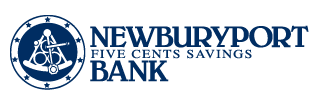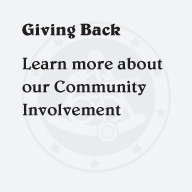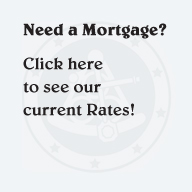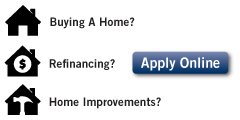Bill Pay
Bill Pay allows you to pay all your bills online directly from one of your personal checking accounts. The Newburyport Bank offers unlimited Bill Pay free of charge to Personal Banking Customers. Business Customers please view our current fee schedule for monthly charges. Newburyport Bank customers can register for Bill Pay from within Online Banking.
If you are an Online Banking Customer, simply select the Bill Pay icon from within Online Banking. You will be presented with an online application. Bill Pay applications take approximately three business days to process.
If you are not currently an Online Banking customer, please enroll today to be able to register for Bill Pay!
Bill Pay Process
- Bill Pay Setup - You may access your Bill Pay account to create new payees and schedule payments. Payments may be set up as a single payment or recurring payments.
- Payment Processing - Bill Pay processes payments according to your payment instructions. This includes debiting your designated checking account and crediting, either electronically or by paper check, your account with the service provider.
- Payment Tracking - Bill Pay reports the current status of payments within the Bill Pay interface.
Bill Pay Functions and Features
- View Pending and History Payments - View both historical and pending payments. Within View Pending and History Payments, you can:
- Select Payees for Payment - designate payees for scheduling new payments.
- Edit Payments - edit pending payments.
- Delete Payments - delete pending payments.
- Payment Archive - view historical payment details from previous periods.
- Send E-mail Inquiry - initiate a payment inquiry regarding a specific payment.
Payees - View all the payees you have set up. Within Payees, you can:
- Add New Payees - select payees from a database of electronic payees or manually enter a payee to be paid by check.
- Edit Payees - edit the name or account number of a payee.
- Delete Payees - delete a payee you no longer require.
- Select Payees for Payment - designate payees for scheduling new payments.
Schedule Payments / Pay Bills - Set up payment instructions, all from one page.
Support - Provides tools for you to help yourself:
- Novice Mode - displays Help text right on the Bill Pay pages so that you do not have to go back and forth from Bill Pay to Help. Toggle Novice Mode on and off here.
- Support Inquiry - helps you route your e-mail or telephone inquiries to the right area, so your issue is addressed quickly.
For detail support issues, please check out our Bill Pay Support page for more information.