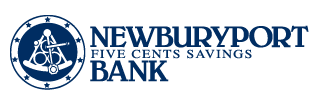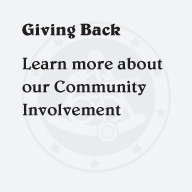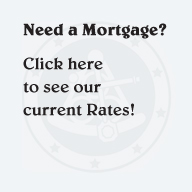Security Information
The Newburyport Bank has strict policies and procedures in place to maintain stable and secure systems for the protection of customer information. The security of personal information is a collaboration between The Newburyport Bank and you, our customer. This security page was developed to provide our customers with the information necessary to protect themselves and their computer systems from fraudulent activity. Should you have any questions or concerns, we encourage you to contact the Online Banking Department at (978) 462-3136 or email us at [email protected]
Computer Security
It is very important to follow good security practices to prevent home or office computers from being compromised. Two of the biggest concerns for computer users today are viruses and spyware. In both cases, you can defend yourself against them easily enough with just a little bit of planning:- Keep your computer's software patched and current. Both your operating system and your anti-virus application must be updated on a regular basis.
- Only download updates from reputable sources. For Windows operating systems, always go to http://windowsupdate.microsoft.com and for other software always use the legitimate websites of the company or person who produces it.
- Always think before you install something, weigh the risks and benefits, and be aware of the fine print. Does the lengthy license agreement that you don't want to read conceal a warning that you are about to install spyware?
- Install and use a firewall. If you are running Windows XP you can use the built-in software firewall under Control Panel, and there are free versions of firewalls that work on all versions of Windows.
- Install and use anti-spyware software to scan for ad-ware and spyware that may be installed on your computer. There are many products available. Microsoft is currently offering their anti-spyware product free for download.
http://www.microsoft.com/athome/security/spyware/software/default.mspx
- Never open an email attachment if you are unsure of the source. Delete it immediately.
- Never download any application or executable files from an unknown source and be careful when trading files with other users.
- Be cautious of "Pop-up" Adds. A good rule of thumb is to close pop-up ads by clicking the "X" close option in the upper right hand corner. Even the "Close" or "Cancel" buttons have the ability to install malicious programs.
Email Security
Although email has become an industry standard for communication, you must be aware that it is not secure. You should never include sensitive information such as your social security number, account number, password or PIN. The Newburyport Bank will never request this type of information via email.
We suggest you use only the last four digits of an account number if you need to correspond via email. Never include your social, password, or PIN in an email. It is also helpful to provide a daytime telephone number in your correspondence so that we may contact you.
Phishing
Phishing is an Internet based scam that uses email to deceive customers into disclosing sensitive information such as credit card numbers, account numbers, social security numbers, PINs, and passwords. Fraudsters tell the recipient that they need to "update" or "validate" information. Phishers have become very creative at appearing legitimate. Typically they provide a link within the email that redirects the user to what appears to be a legitimate website, but actually it is a website they have designed to steal information. Even the savviest Internet user has been tricked by a phishing scam.
Always Remember- Never provide sensitive information via email
The Newburyport Bank will never request this information via email - Never click on an imbedded link that requests sensitive information
The Newburyport Bank does not request information in this manner. - Report suspicious activity immediately
Call the Bank at once if you feel you have been the victim of a phishing scam