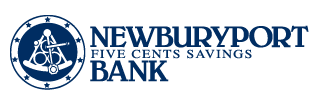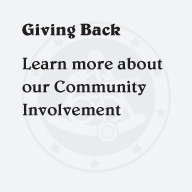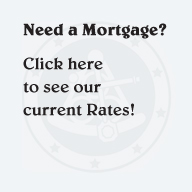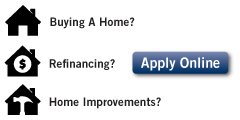|
 |
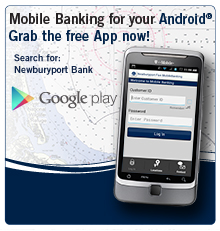 |
 |
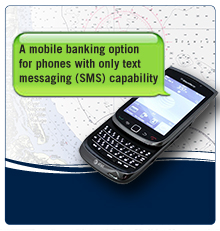
Mobile Web Banking & TEXT Banking Available!
The Newburyport Bank's Mobile Banking service is designed to service all our customers. Whether your mobile phone has a data plan, text messaging, or both, we have a solution for you.
TEXT Banking
TEXT Banking DEMO | FAQ | How It Works | Wallet Insert w/ commands
Your account balances are just a text away
Text Message Banking makes it easy to access account balances and transactions, right on your mobile phone. It's the fastest way to get your balances - anytime, anywhere.
As simple as texting your friends!
Just text a short command to 454545, and you will quickly receive the information you want. Here are some of the requests you can make with Text Message Banking:
BAL - Current and available balances for a primary account you designate
LAST - The last five transactions in your primary account.
BAL ALL - Current and available balances for all the accounts you have with us.
Secure access to your balances and transaction
Not only is Text Message Banking fast and free, it is secure. You must first log into our secure internet banking site and have your phone in your possession in order to complete enrollment. We text an activation code to your phone that you must enter into the internet banking site in order to activate Text Message Banking. Also, we never send confidential information such as user ID's, passwords, or complete account numbers via Text Message Banking.
Learn more and get started today!
To get started with Text Message Banking, log into Internet Banking and look for the Mobile Banking & Alerts button to activate your phone. Have any questions? Head over to our FAQ page
Mobile Web Banking
Providing Greater Convenience
Customers who have data plans on their mobile phones may access the Newburyport Bank's FREE Mobile Web Banking. When you access www.newburyportbank.com via your mobile phone you will automatically be redirected to our mobile site. No separate registration necessary - Simply use your existing Online Banking credentials to access all your accounts! If you're not an Online Banking customer, click here to get started!
Secure Access with Robust Functionality
Mobile Web Banking is fully secure using industry standard technologies (SSL, WTLS) and security certificates, with 128 bit encrypted communication. No personal or confidential information is stored on the mobile device or in the mobile Web banking application.
Mobile Web Banking provides 24/7 access from anywhere within your mobile carrier coverage area. With Mobile Web Banking you can:
- View Account Balances
- View 90 Days Account History
- Make Transfers between accounts
- Schedule Transfers
- Pay Bills!
Learn more and get started today!
Please call or view our online demo for more information.
If you are not currently an online banking customer, please click here to enroll